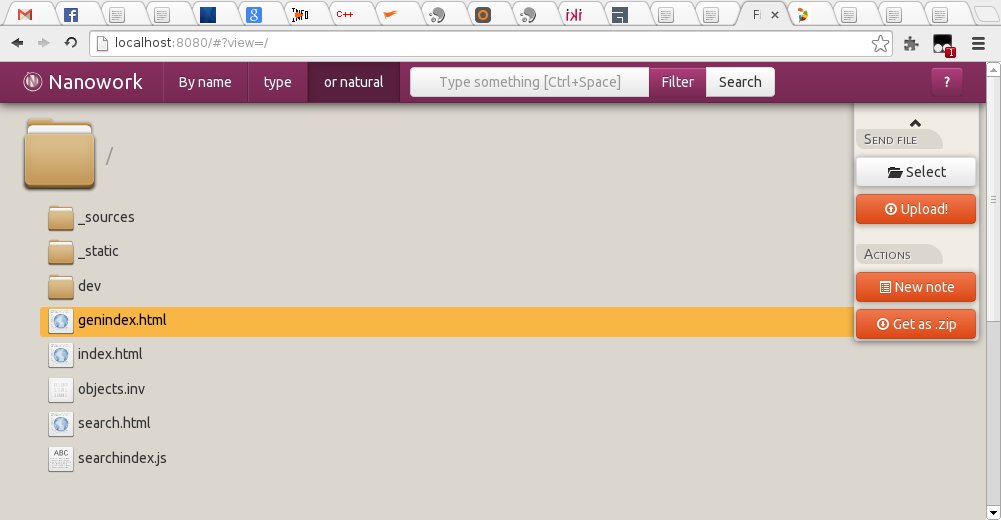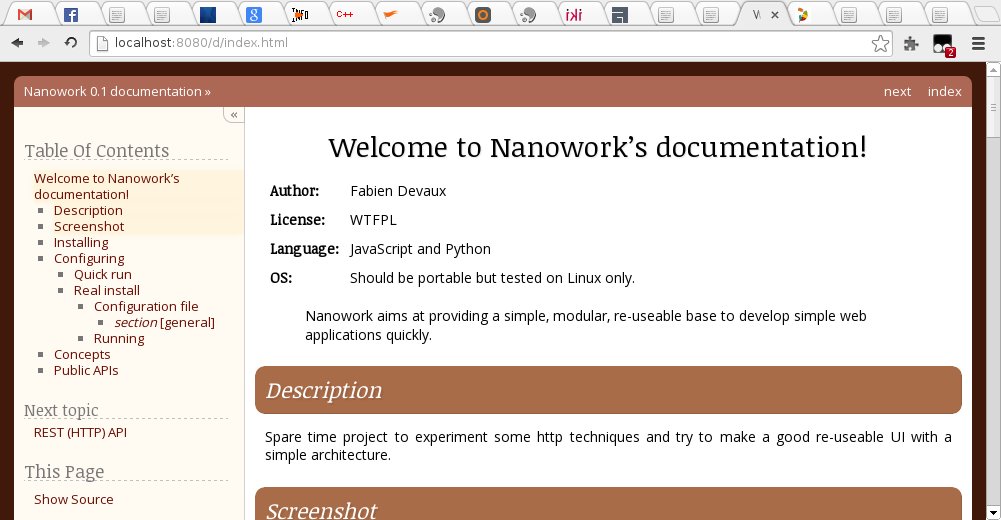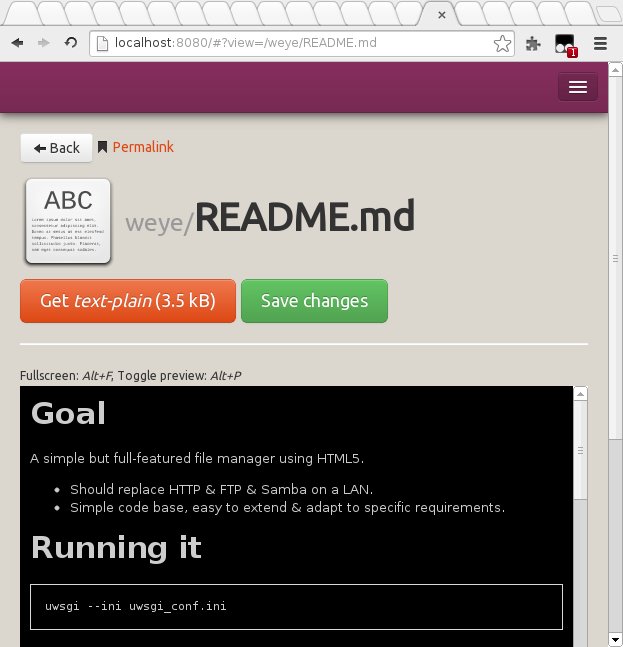Welcome to Nanowork‘s documentation!¶
| Author: | Fabien Devaux |
|---|---|
| License: | WTFPL |
| Language: | JavaScript and Python |
| OS: | Should be portable but tested on Linux only. |
Warning
This project is WIP
The documentation can be synchronized with reality, sometimes.
Description¶
Spare time project to experiment some HTTP techniques and try to make a good re-usable UI with a simple architecture.
Nanowork aims at providing a simple, modular, re-usable code base to develop simple web applications quickly.
Installing¶
No installation needed, currently you must use it from the sources folder. The installation process will come later, with something more like django, to create project folders.
Download this file and then unzip it. You have the sources in a folder now.
Example:
% wget 'https://github.com/fdev31/weye/archive/master.zip' && unzip master
Dependencies¶
- Python3
Refer to your Operating System packaging system or install it manually
Hint
Python2.6 up to 3.3 is supported
- Whoosh
- install
- or easy_install Whoosh / pip install Whoosh
- or run hg clone http://bitbucket.org/mchaput/whoosh whoosh_src && ln -s whoosh_src/src/whoosh whoosh in src folder
- or Download & uncompress it and copy the content of the src folder to Nanowork‘s src‘s folder
Quick run¶
This technique is using wsgiref, discouraged for production:
./run.py sample_config.ini
You can enjoy the home page on http://127.0.0.1:8080/ in theory ;)
Note
Next step is to read the Installation guide guide
Comments
comments powered by Disqus